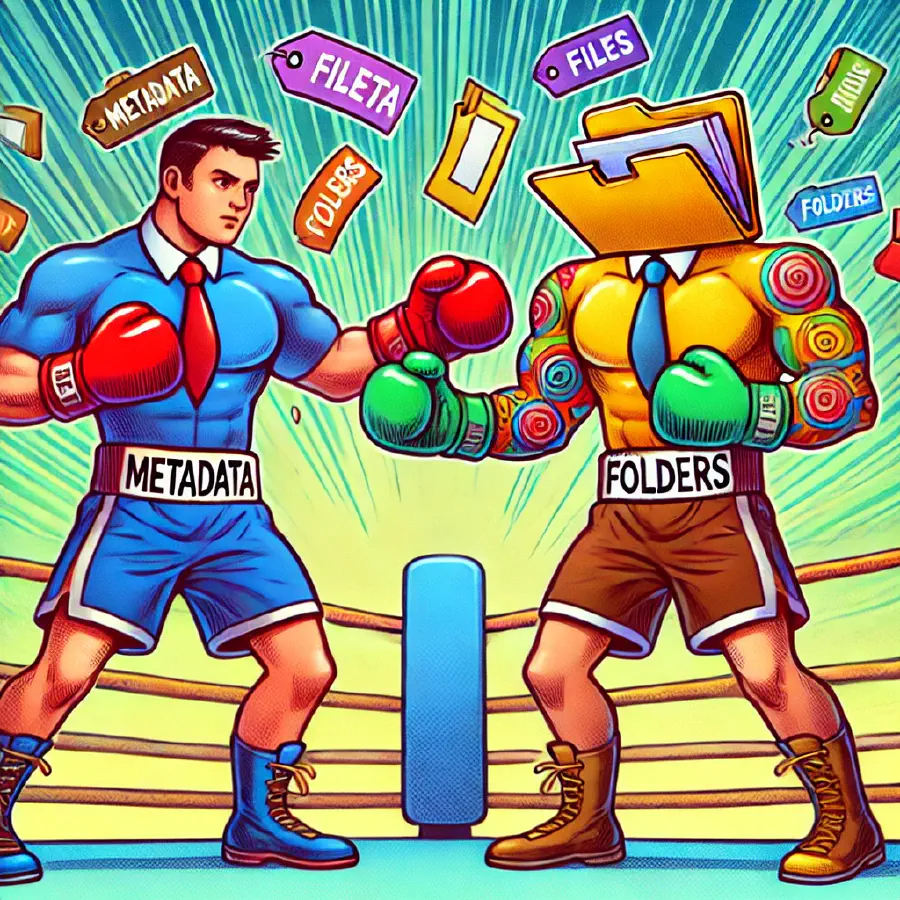 5 min read
5 min read
SharePoint Metadata or Folders
Folders or metadata - which one should you use for your SharePoint files? You may have seen articles about how folders are terrible and how you should always use metadata. That sounds great in theory, but if you have ever tried to implement this you quickly discover that it is not a silver bullet.
Metadata works well for a relatively small set of content that has a lot of consistency. But if you try to apply these same principles for everything, it starts to break down. Let’s consider an extreme example. Imagine an organisation with 1 million files, all stored in a single document library. I could have metadata to categorize each file. I could use search to retrieve items. This doesn’t break any SharePoint limitations. Document libraries can store millions of items. Search is efficient at indexing and retrieving content. However, you’ll soon run into issues:
- Determining good metadata properties and attributes isn’t easy, particularly when the content is diverse.
- People aren’t great at assigning metadata. This is compounded by the first point.
- Document library views restrict what you can easily access. You need to define a single filter that reduces the number of items returned to less than 5,000.
- File explorer doesn’t support metadata.
- OneDrive for Business sync won’t work with that volume of content.
- Managing Permissions in this scenario is a nightmare.
What about folders? Organising content into folders predates computers. It’s a simple concept to grasp and it scales to very large repositories. It grows organically - you simply add folders as you need them. The downsides are also well known:
- People are only familiar with the content they access regularly.
- Content can only be structured in one way - will you create folders based on dates or topics or status?
- It is difficult to find content outside of the areas you are familiar with.
- Managing permissions to content is hard.
So what should you do? In the future it’s not going to matter, because AI will be doing all the work and we can focus on those hobbies we’ve been neglecting. Until that day, you need to choose the right approach for each situation. Most situations can be broken down into three areas.

If you think of all your content (or corpus to use a fancy term) as a pyramid, the bottom section represents a large percentage of your content. This can be managed using traditional folder structures. The cost and effort required to restructure this content and to train staff in how to manage it is too high compared to the potential benefits. Staff will still benefit from having this content in SharePoint, such as:
- Automatic version history
- Recycle bin to recover deleted files
- Co-authoring Office files
- Search
- Secure remote access
- Sharing with external parties
What percentage of an organisation’s content sits at this level? I think it could be as high as 95 to 99%. Remember, file servers have managed 100% of this content for decades.
Let’s jump to the top of the pyramid. This represents the highly controlled files. Usually there are existing business processes in place to manage this content. Perhaps changes need to be approved by specific individuals. There is a lot of consistency between documents in this scenario. Common examples are policies and procedures, contracts, employment agreements, financial documents. This type of content greatly benefits from setting up metadata. You need to look at each set of files to determine what metadata makes sense. You should be able to reduce the need for folders. However there can still be good reasons to use them. The most common scenario is permissions. You can also get fancy and use Document Sets, which blend the benefits of folders and metadata.
You can create workflows with Power Automate to trigger specific actions relevant to the problem domain. Since each document has metadata, workflows can make more informed decisions about what should happen next. You can create multiple views to display relevant subsets of content. This takes time to set up, but the payback should be worth it. In my experience, less than 1% of the organisation’s content falls into this category
Then there is content between these two extremes. This covers files that may benefit from some metadata, but not to the same degree as the highly controlled content. Perhaps you will use a managed metadata property to categorise items. You might use sensitivity labels to protect individual files. Most likely you will still use folders as your primary organisation method. You are looking for general rules that can be applied broadly without having to spend too much effort analysing content.
So how much of an organisation’s content fits into this level? If you are doing the maths based on the previous levels, it should be somewhere between 0 and 4%. However I would say that it depends on how much regulation applies to your industry. A pharmaceutical company will have a different breakdown compared to a marketing company. The important point is that not all content is equal. Microsoft SharePoint Online gives us powerful tools for managing our content, but you need to decide where you get the most bang for your buck implementing them.
Compliance Tracker 365 helps organisations ensure that staff are aware of content in Microsoft SharePoint Online that is critical to their role. Staff can acknowledge that they have read and understood content targeted to them. If there are significant changes to content, staff can be made aware and prompted to review the updated content. Reports provide an overview of how different groups compare with meeting their complaince requirements. If you need better ways to target, track and report on your Microsoft SharePoint Online content, check out Compliance Tracker 365.