Birthday Calendar
Automatically add (and remove) birthdays to an events calendar with Flow
- Did you know that birthdays can be added by employees to their own profile using Delve?
- Did you also know that the birthdays can be set as visible by all or restricted to the individual?
- Did you also know that these dates can automatically be added to and removed from a SharePoint calendar with Flow??
SharePoint Gurus has developed a Power Automate Flow which can run free of charge in any Microsoft 365 tenant to extract birthdays which are then added to a SharePoint calendar. The benefit of using a SharePoint calendar is to leverage the standard Events web part can be used to display birthdays anywhere in a SharePoint site.
The basic Flow is designed to extract all birthdays which are set to Everyone can see this in Delve.
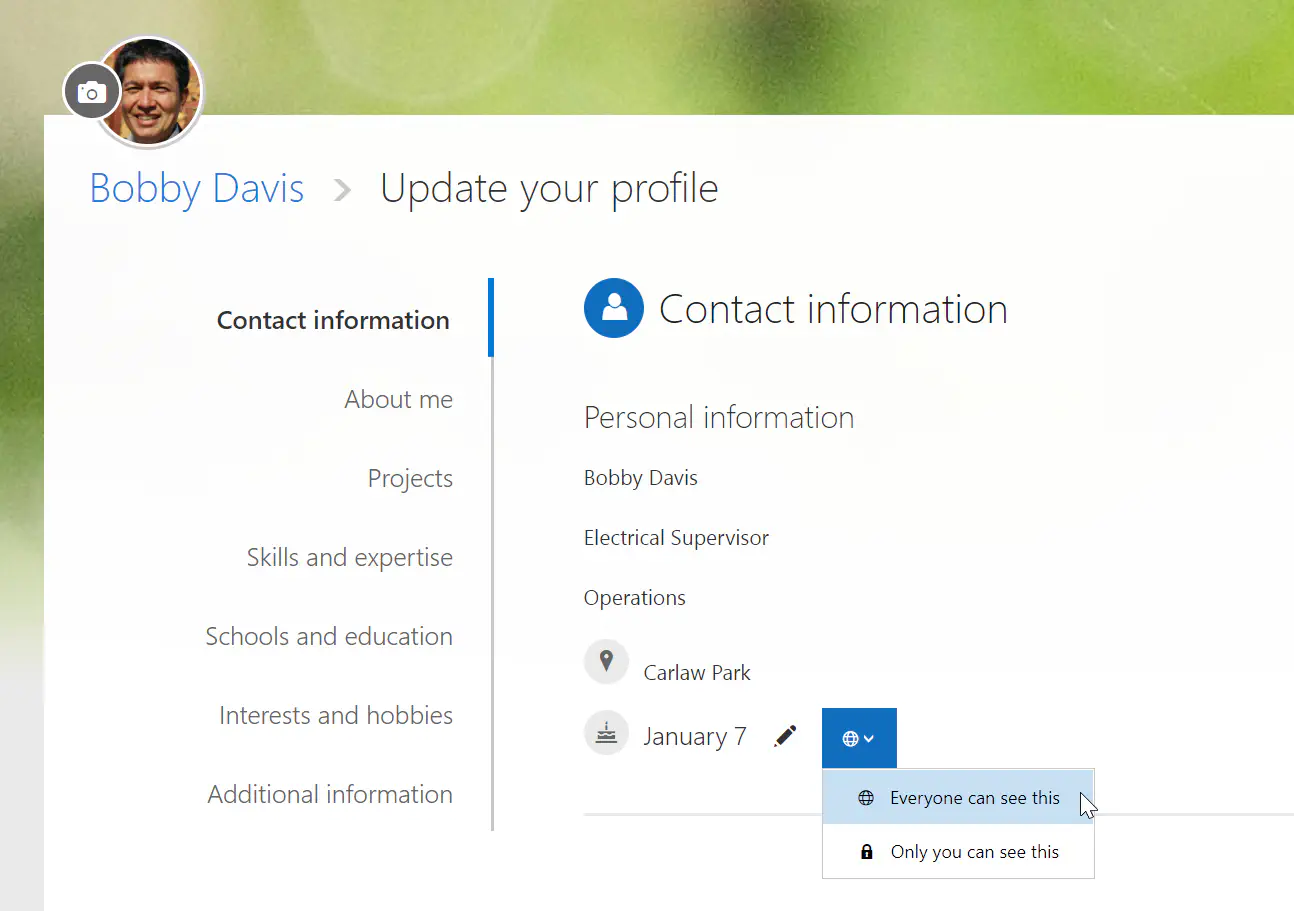
The Flow is scheduled to run daily and all changes to birthdays are processed to remove people that have left and add any new starters which have joined. People with birthdays on the same day are combined and anyone with birthday over the weekend will also have their birthday displayed in the calendar until the following Monday to make sure it wasn’t missed.
In addition, if the Hire Date is populated in profiles, Service Anniversaries are also displayed in 5 year increments.
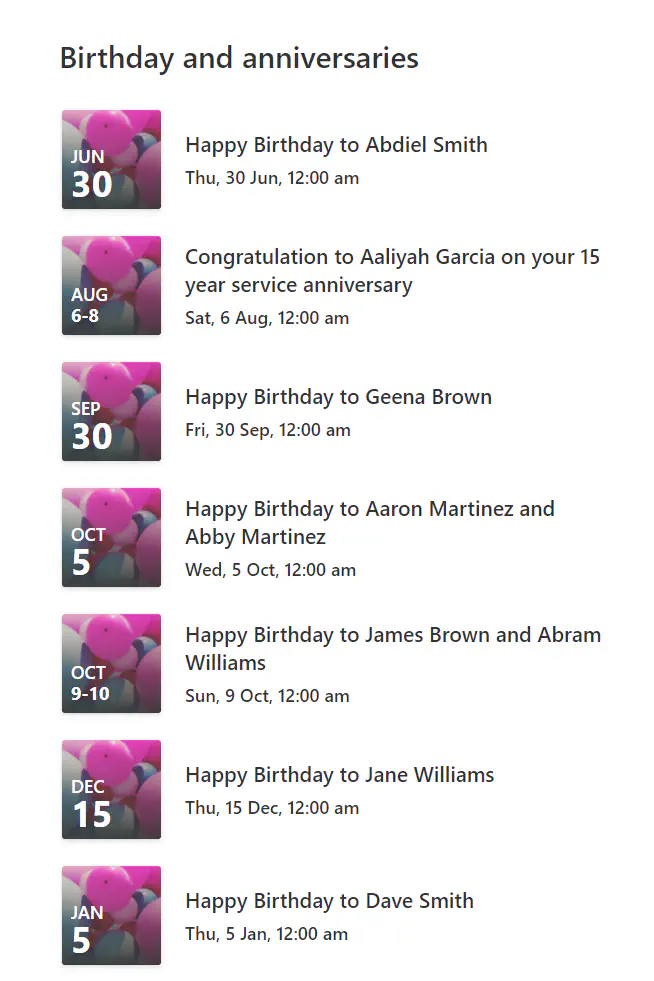
Search web parts can further be used to tailor the display of the birthdays and anniversaries…
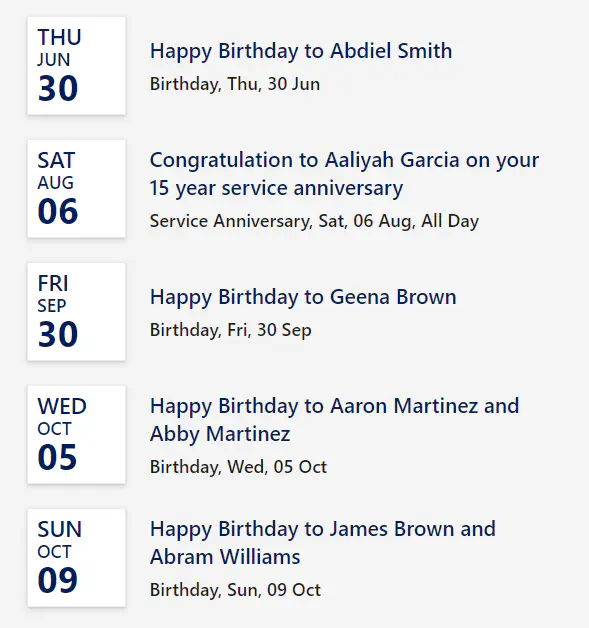
The Flow works using ‘free’ actions and is limited to tenants with less than 5,000 accounts. If you are interested in us implementing the Flow for your organization, get in touch.

