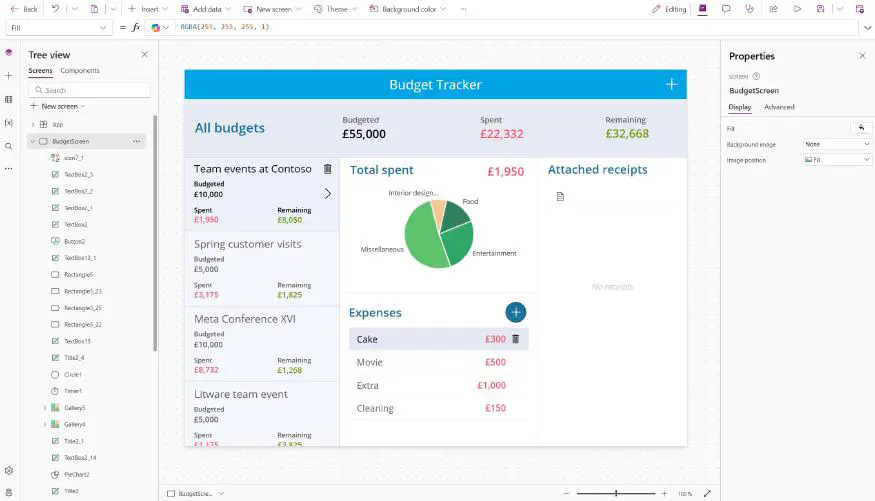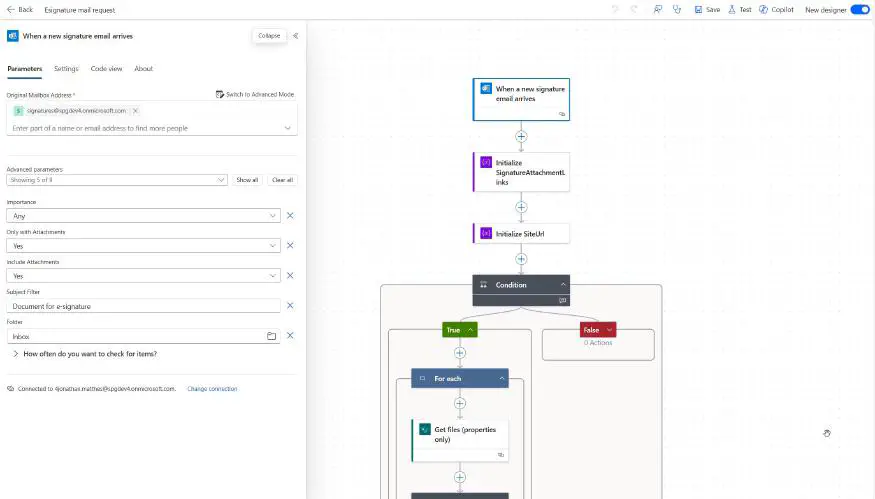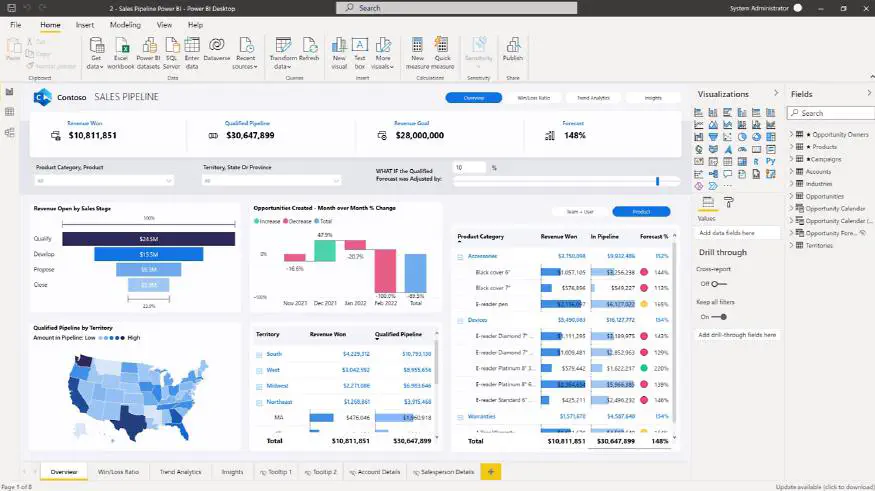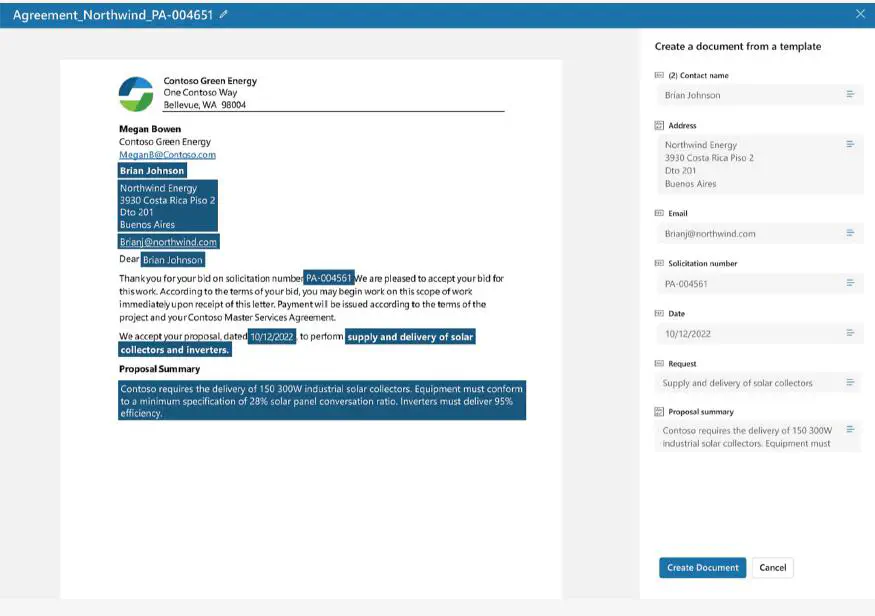Digital Transformation
We are passionate about maximizing the potential of SharePoint and Microsoft 365. While we remain open to other systems, we firmly believe that most organizations can achieve more with the tools they already have. This is especially true when leveraging Microsoft SharePoint Online in conjunction with the Power Platform.

Power Platform
The Power Platform is a versatile suite of applications designed to create rich online and offline forms, automate workflows, and analyze large data sets in the cloud. With Microsoft 365, you get free Power Platform licenses that can be used to streamline processes within SharePoint. With Copilot your get AI to fast track the creation of
Power Apps
Power Apps is the forms builder, designed to capture or display any data using business rules on a canvas. Field values can be sourced from SharePoint lists or libraries, providing a rich interface to build business applications. We have developed Power Apps for cruise companies and nationwide charities, creating apps that streamline processes and provide access to vital resources directly within SharePoint.
Power Automate
The workflow engine, Power Automate, is used to query and process data stored in cloud systems, including SharePoint. Flows can be triggered when content is created or updated, or they can be scheduled to run periodically. Actions are added to Flows to perform tasks such as sending notifications, approving requests or updating information. With thousands of actions and systems that Power Automate can connect to, it is an indispensable automation tool.
Power BI
Power BI enables the presentation of any data stored in SharePoint or other systems in a visual format, such as charts, graphs, and maps. This helps users understand and analyze information more effectively. Any data can be transformed into interactive visualizations and reports can be embedded into SharePoint pages.
Syntex and others
The Power Platform is not the only solution for the digital transformation of your business. We analyze business processes and recommend the best tools for the job, whether they are third-party solutions or our own custom-developed applications. Syntex is another suite of services that can understand and process documents using AI. Documents can be assembled, extracted, tagged, or electronically signed, all within SharePoint libraries.
How we can help
We have implemented hundreds of time-saving Power Platform solutions. Whether you need a simple process automated online or a complete reimagining of how a process could be better implemented in Microsoft 365, we are here to help. We will work with you to understand your business processes in detail, provide options to remove your pain points, and design an ideal future state that eliminates paper and streamlines processes. Give us a call to discuss your aims and objectives, and we will offer you ideas and solutions. Our approach is to do more with what you have, starting small and expanding your digital transformation over time.