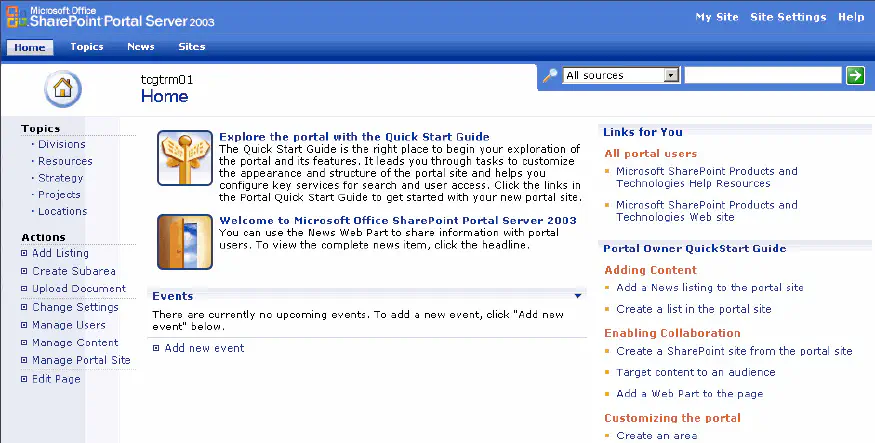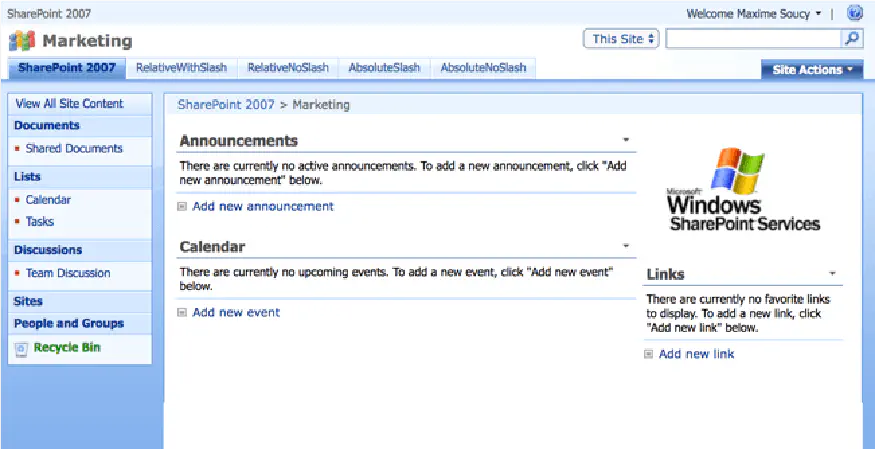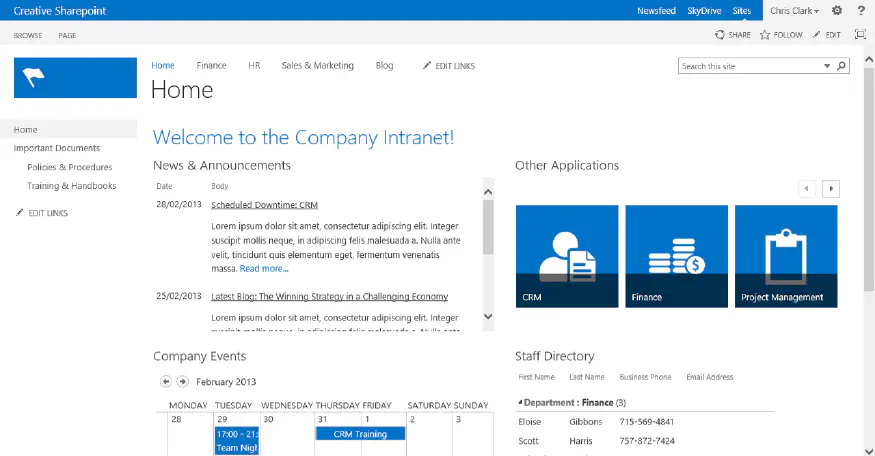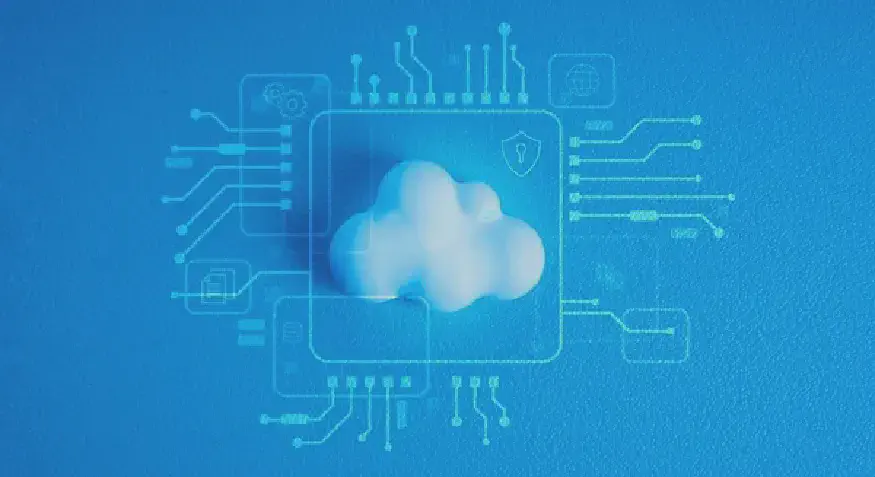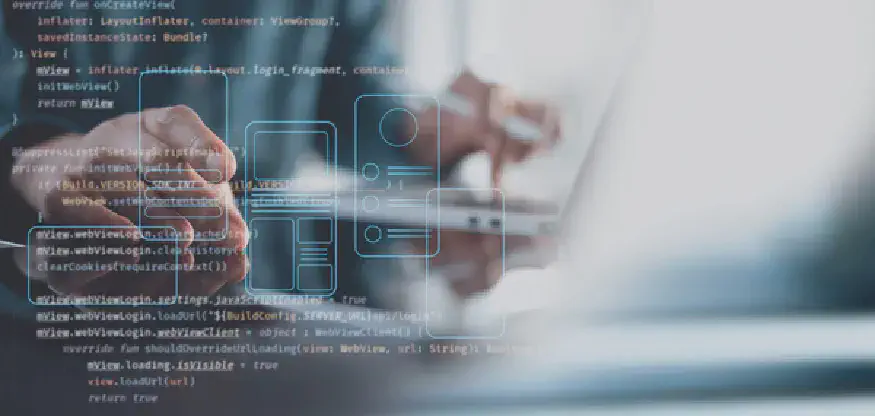Microsoft SharePoint Online
Do more with Microsoft SharePoint Online | and Power Automate | and Copilot | and Power Apps | and Harvest Time Tracking | and Teams | and Compliance Tracking | and Knowledge Targeting…
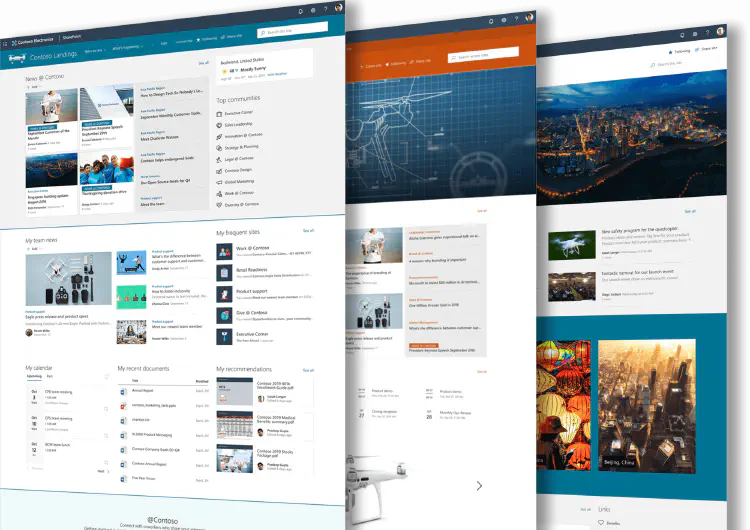
A brief history…
SharePoint has been around since 2001, initially requiring in-house web server setups. This setup provided a robust platform for collaboration and document management but required internal infrastructure support. In 2010, SharePoint transitioned to the cloud, simplifying deployment and maintenance, and making it accessible to more organisations. This move simplified updates, scalability, and integration with other cloud services. Another notable change around the same time was the start of the transition from a classic to a modern architecture.
The rise of remote working in 2020 significantly boosted SharePoint’s adoption. It became the content storage backbone of Microsoft 365 and Teams, enabling effective collaboration regardless of location. SharePoint’s scalable content storage can handle millions of documents per site and up to 2 million sites per tenant. Today, it remains a key part of Microsoft’s enterprise solutions, supporting content management, collaboration, and communication.
How we can help
Effective governance and a deep understanding of SharePoint’s structure are essential to maximize its potential. Beyond file management, SharePoint handles rich content pages and lists, all of which are highly configurable. SharePoint works well alone but is better integrated with other systems transforming your business processes from paper to online.
If you or your content are feeling lost, we’re here to help. We’ll listen to your challenges and recommend the best solutions to ensure you work seamlessly with SharePoint. We’ll explain nuances between SharePoint, Teams, Hubs and Home Sites to get you organized and working efficiently.
Planning and setup
Whether you’re new to SharePoint or have been struggling with it for a while, we can help you find the ideal information architecture to get you organized and working efficiently. With over 15 years of experience configuring both large and small SharePoint deployments, we know the best practices and strategies to make your processes flow easier.
One size doesn’t fit all, but there are common approaches to streamlining content management to simplify your work life. Share your goals with us, and we’ll plan and implement a SharePoint site, library, and list architecture tailored to support your business needs.
Migrations
If you have files or existing SharePoint sites that need to migrate into Microsoft SharePoint Online, we can help. We’ll review your content and recommend the best structure for accessibility, search, and security. SharePoint libraries can store virtually any files, and SharePoint lists are excellent for tabular data. We leverage Microsoft’s migration tools where possible, or use ShareGate or our own migration tools where needed. Let us map out the best migration path and approach to move your content to the cloud.
Improvements and enhancement
Microsoft SharePoint Online and Teams are incredible tools—easy to set up but also easy to get wrong. If you’re struggling with SharePoint, losing content, or finding permissions confusing, you’re not alone. We’ve helped hundreds of companies fix inappropriate architectures to achieve the right balance between usability, security, and good governance.
By tweaking existing structures, we can streamline processes and simplify navigation. Enhance your workflows with Power Automate and create custom forms with Power Apps. SharePoint now supports e-signatures, helping your approvals go paperless. Let us help you save the environment, one signature at a time!
Custom development and 3rd party Apps.
Sometimes, standard components aren’t enough to meet business needs. When this happens, SharePoint can be highly customized through the development of apps. We develop custom apps using the SPFx framework with Azure Services integration and also use excellent third-party solutions like the community driven PnP Modern Search Solution. Recently developed apps include Ins and Out, Compliments web part, Meeting Room Schedule, and Compliance Tracker 365.
Training, mentoring and support
Once you have SharePoint working the way your need, you will most likely will have supports questions or problems that crop up from time to time. We offer ad-hoc support or retainer based support for whichever supports your needs.