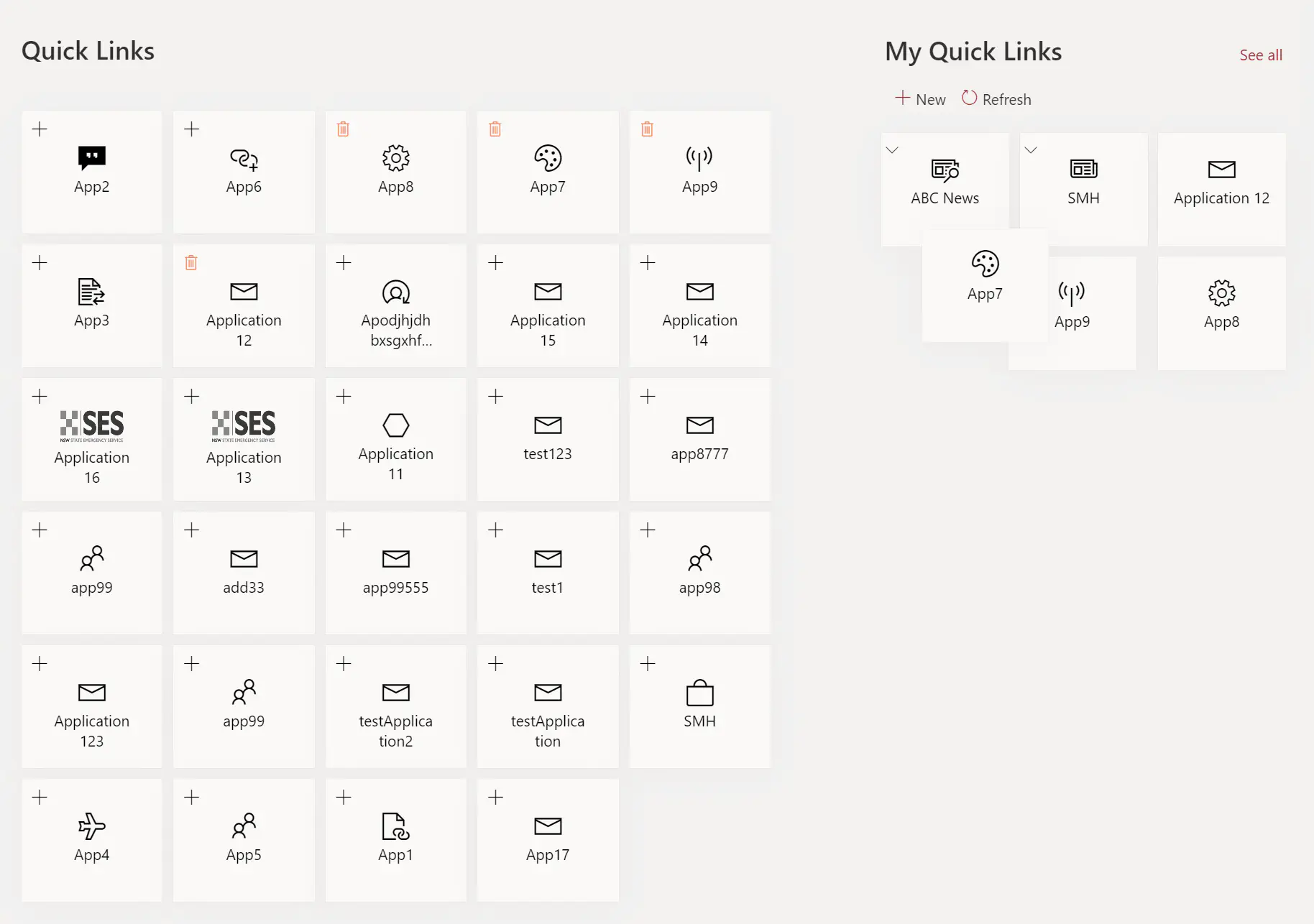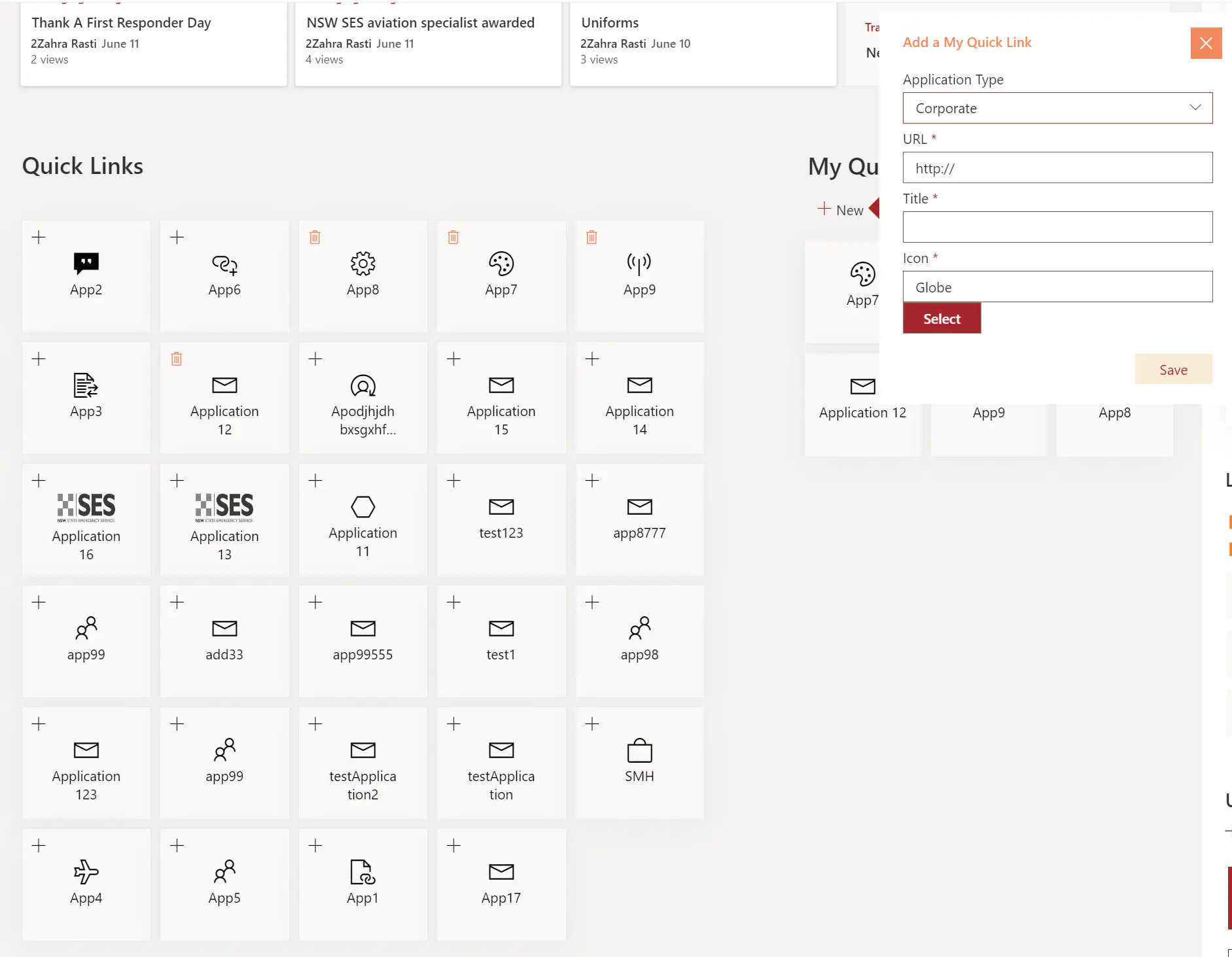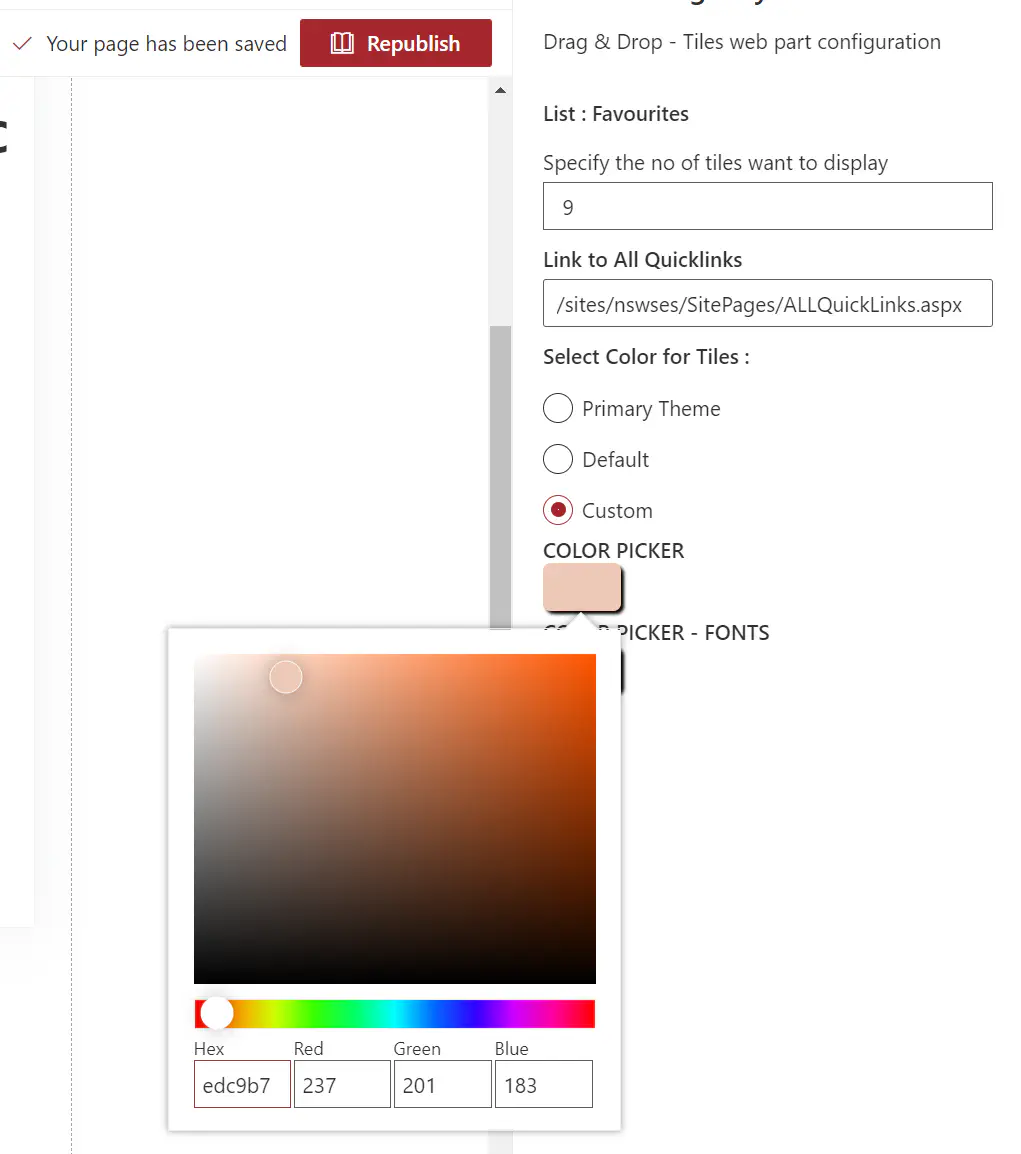Quick Links
Web-Part
Your organisations application jumping board.
The SharePoint Gurus searchable Quick Links will allow you to maintain a centralised repository of applications, including custom metadata that will allow people to filter and sort applications or links they are looking for.
The items in the centralised repository can be security trimmed. This will only show the items from the list that people have access to.A search box and filters can be displayed on the web-part by configuring the web-part.People can add items from the Quick Link directory to their My Quick Links web-part. This is an individual web part that can be placed on any page and only shows web parts that have been added by the person signed in.There are two ways to add items to the My Quick Links web-part.
Add the + icon from the directory or Add a new link by clicking on the +new icon in the My Quick Links web-part.
People can manage their own quick links by re-ordering the item tiles by dragging and dropping, updating a tile they’ve added or removing a tile they no longer wish to have in the My Quick Links.The web-part can be configured to respect the SharePoint sites primary colour scheme or it the colours can be customised.